











SSK 2TB Portable NAS External Wireless Hard Drive with Own Wi-Fi Hotspot, Personal Cloud Smart Storage Support Auto-Backup, Phone/Tablet PC/Laptop Wireless Remote Access
Inhouse product
- High speed and large capacity: 2TB storage capacity(HDD), Up to 300Mbps high speed wireless transmission, without geographical restrictions,remote access and manage the storage freely at anywhere by PC/Mobile phone, Point to Point(P2P) confidential transmission to ensure data security.
- Portable: Small size can be carried even in your pocket at any time. Access and modify your data anytime and anywhere.
- Smart Control: Smart App(IOS & Android supported), smart upload/download, one Click backup, remote access easier. Supports multi-people sharing at the same time; Supports Samba and DLNA Protocol, all smart devices interconnection in the LAN, smart TVs, laptops and mobile phones can share SSKCloud data freely; Divide hard drive to Private Area and Public Area to better retain private information and improve security; One Click backup On Mobile Phones, Tablets and PCs
- Centralize all your data: Support IOS, Android, Windows, MAC, all have proprietary client software. Centralize all photos, videos, music and files in one safe place and easily access.. With USB Host Port , supports all kinds of USB storage devices, such as USB Disk, Card reader etc. and managed by SSKCloud App/Software
Note: Products with electrical plugs are designed for use in the US. Outlets and voltage differ internationally and this product may require an adapter or converter for use in your destination. Please check compatibility before purchasing.

Note: Due to the hard disk properties, please be careful not to drop the hard disk on the ground or subject it to a strong impact. When copying large files, make sure that the power is sufficient to avoid damage due to power failure. Please timely backup your data stored on the Hard disk.
Storage Medium: 2.5 inch hard disk, 2TB capacity
Hard Disk Formats Supported: NTFS & EXFAT, Default format: EXFAT ( Windows & MAC OS both can work directly, no need to format again )
Battery: Built-in 3800mAh Li-polymer
Interfaces: USB 3.0 port(for data and chargin g), RJ45 port, USB Host port
Wireless protocol: IEE 802.11 b/g/n, 2.4G, up to 300Mbps( Actual speed is around 5-10MB/s )
APP/Software: SSKCloud App
OS Supported: Android, IOS, Windows and Mac OS, all have corresponding App/Software.(Note: The SSKCloud App doesn't support Chrome OS& Kindle Fire currently)
Connection: Supports up to 10 devices connected at the same time(Max); Support 4 routs of 720P simulcast or 2 routes of 1080P
Remote access: Based on UID point to point remote access (Note: The SSK Drive MUST be connected to the internet and the internal UID number installed to allow this connectivity). See manual for instructions on how to accomplish get a UID code for the device.
Packing List:1 x SSK unit with 2TB HDD 1 x USB3.0 Cable 1 x User Manual
Note: 1. If the LED Red light blinks, it indicates the battery will run out soon, please charge your battery in time.The package does not included the USB Charger, you can use the mobile phone charger (above 5Volt/1Ampere) to charge the Hard drive normally or up to a 2 Ampere charger for fast charge.
2. For Mac OS, the time machine backup only can work on USB mode, it can not work on wireless mode. But the updated SSKCloud Software supports Real-time synchronous update and backup of designated folders on both Mac and Windows Computer.
3. We do not recommend permanently connecting this drive to the power supply. If you want a permanent cloud for home use, it is recommended that you purchase another model of SSM-F100 4TB NAS from our store!
4.If you encounter any problems, but we did not show the problem on the page, please visit our website to find "Problems and solutions".
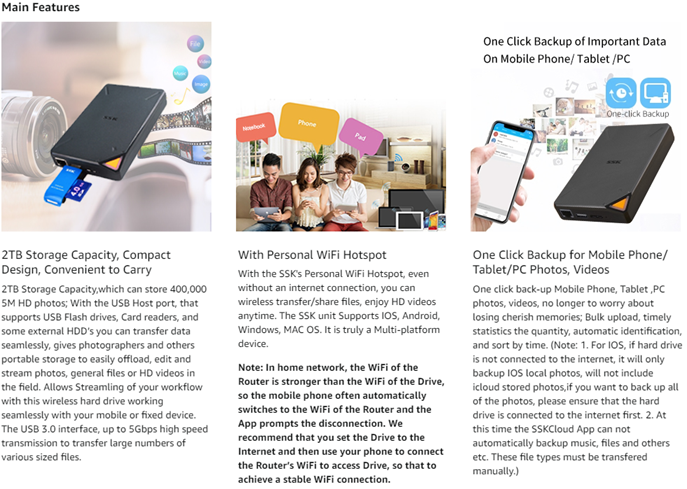
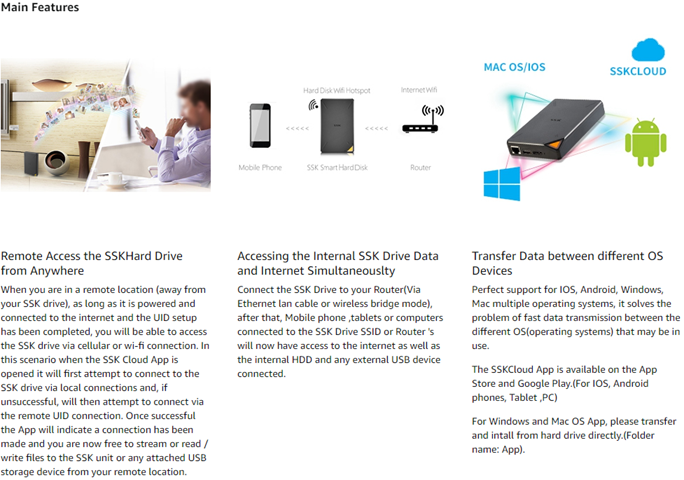
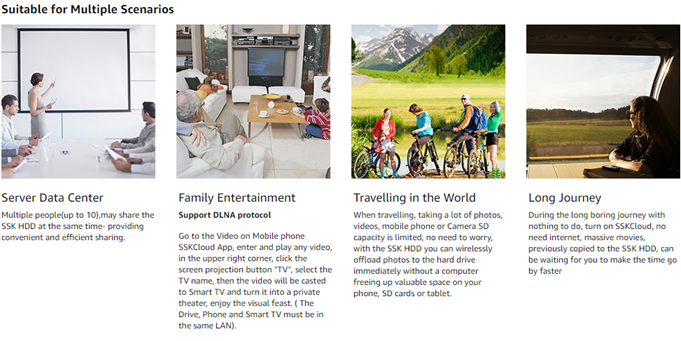
Hard Drive Operating Modes Introduction( Four Modes)
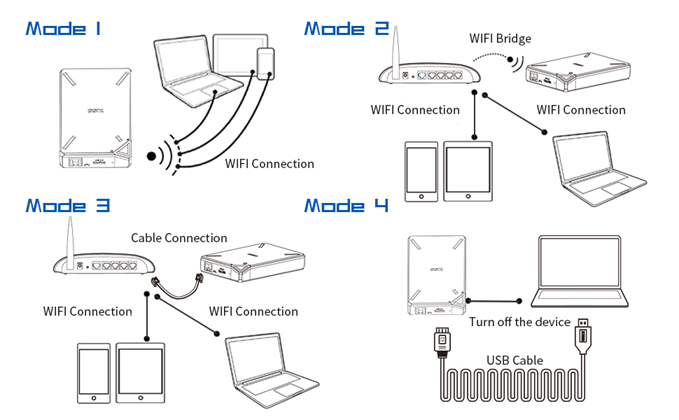
Turn on the Hard drive for Mode 1~3; Turn off the Hard drive for Mode 4.
Mode 1 Allows for wireless connection of phones / tablets / computers to the SSK Drive WITHOUT having any internet connection via the SSK Cloud App and the built in wi-fi.
⒈Mobile phone/Tablet PC/Computer connect the Hard drive’s WiFi hotspot; ⒉Mobile phone/Tablet PC/Computer access the Hard Drive via SSKCloud App/Software; 3. All devices have no internet connection.
Mode 2 With internet connections to all devices via Wireless Bridge Mode.
⒈ Connect the Hard drive to Router via wireless bridge(User Manual Page 5); ⒉ Mobile phone/Tablet PC/Computer connect the Router’s WiFi; ⒊ Mobile phone/Tablet PC/Computer access the Hard Drive via SSKCloud App/Software; 4. All devices have the internet and can access the content stored on the Hard Drive.
Mode 3 With internet connections using Wired Access Point (AP) Mode.
⒈ Connect the Hard drive to Router via LAN cable; ⒉ Mobile phone/Tablet PC/Computer connect the Router’s WiFi; ⒊ Mobile phone/Tablet PC/Computer access Hard Drive via SSKCloud App/Software; 4. All devices on your home network have the internet and can access the content stored on the Hard Drive.
Mode 4 This is a USB only Mode allowing access of a single computer to the SSK units internal HDD.
⒈Turn off the Hard Drive; ⒉Connect Hard drive to computer via provided USB3.0 Cable.
Note
1. Please download and install the SSKCloud App on "Apple store" or "Google Play" for mobile devices;
The software for PC/Mac is on the drive itself. Just use it as an external drive to copy the binaries onto your system and install the ''app''.Or you can check our website to see if have the newer version.Note: When you download the SSKCloud App from our website, please don't use the Google Chrome Browser, please use other Browsers to download. Thank you.
2. For computer, You can also MAP the SSK HDD to Windows Explorer on a PC or to a Mac using the Samba Protocol. SSKCloud software has addressed to access Samba. Please Click : " Samba Management", it will switch to Samba interface automatically, you don't need to enter the IP address and password manually. After mapped, the drive will be turned to a network Drive.
Once mapped on a PC or Mac you will find a series of folders already setup under \share_sda1. The device comes with a bunch of "default" folders that you can't delete (they are all "system folders"). These must be left on the device as they are but you may freely add additional folders here and as sub folders under the already setup folders. You also can use your PC or Mac to read /write / delete files in these folders that will be accessible on the PC or Mac as well as from a phone or tablet connected to the SSK locally or remotely.
| Hard Drive | 2 TB Mechanical Hard Disk |
|---|
| Brand | SSK |
|---|---|
| Series | SSM-F200 |
| Item model number | SSM-F200 |
| Hardware Platform | PC, Linux, Mac |
| Item Weight | 12 ounces |
| Product Dimensions | 5.21 x 3.61 x 0.86 inches |
| Item Dimensions LxWxH | 5.21 x 3.61 x 0.86 inches |
| Color | Black |
| Flash Memory Size | 2 TB |
| Hard Drive Interface | Serial ATA |
| Hard Drive Rotational Speed | 5400.00 |
| Batteries | 1 Lithium Polymer batteries required. (included) |
| Manufacturer | SSK Corporation |
| ASIN | B07T3KD58D |














